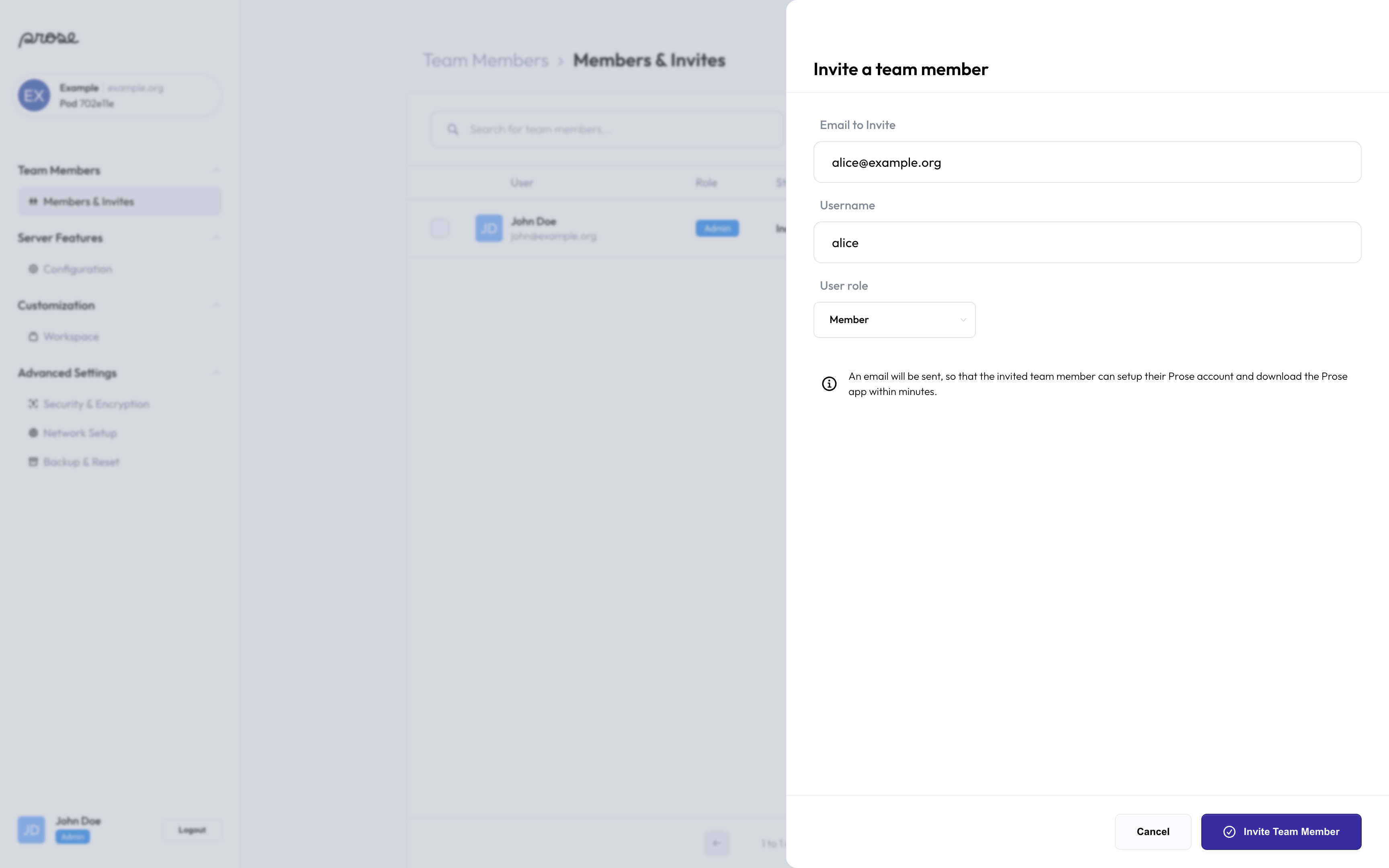If you are an administrator, you can invite new members to a Workspace by clicking on “Add a Team Member” under “Team Members” > “Members & Invites”.
Then, you will be prompted for an email, an username and a role.
The email address will be solely used to send the email invitation that the invitee can redeem to create their account password.