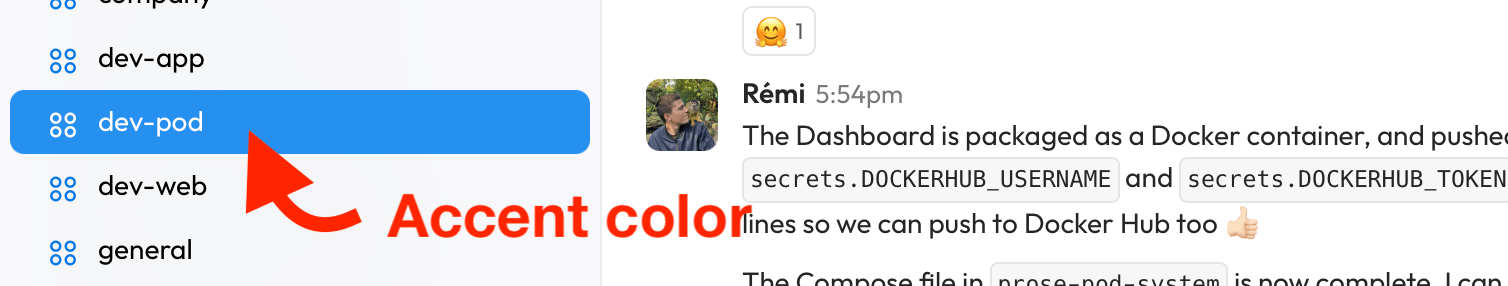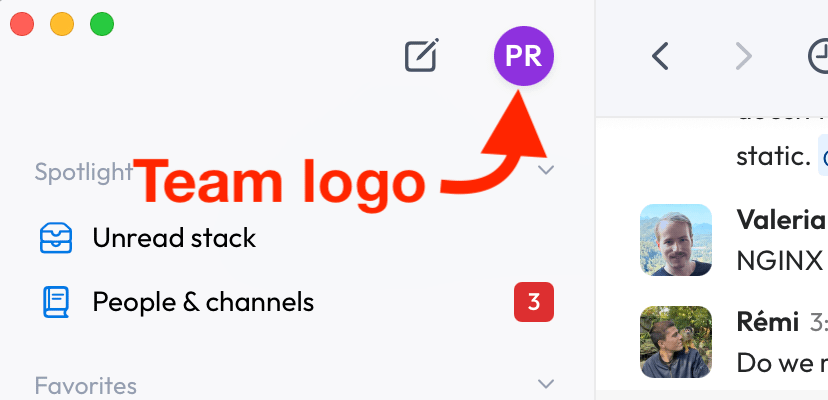Your Prose workspace can be customized from your Pod dashboard. Any customization applied from your admin interface will be seen on all your workspace members Prose apps.
The following workspace-global parameters can be customized:
- The workspace name
- The workspace logo
- The app accent color (ie. color of the buttons)
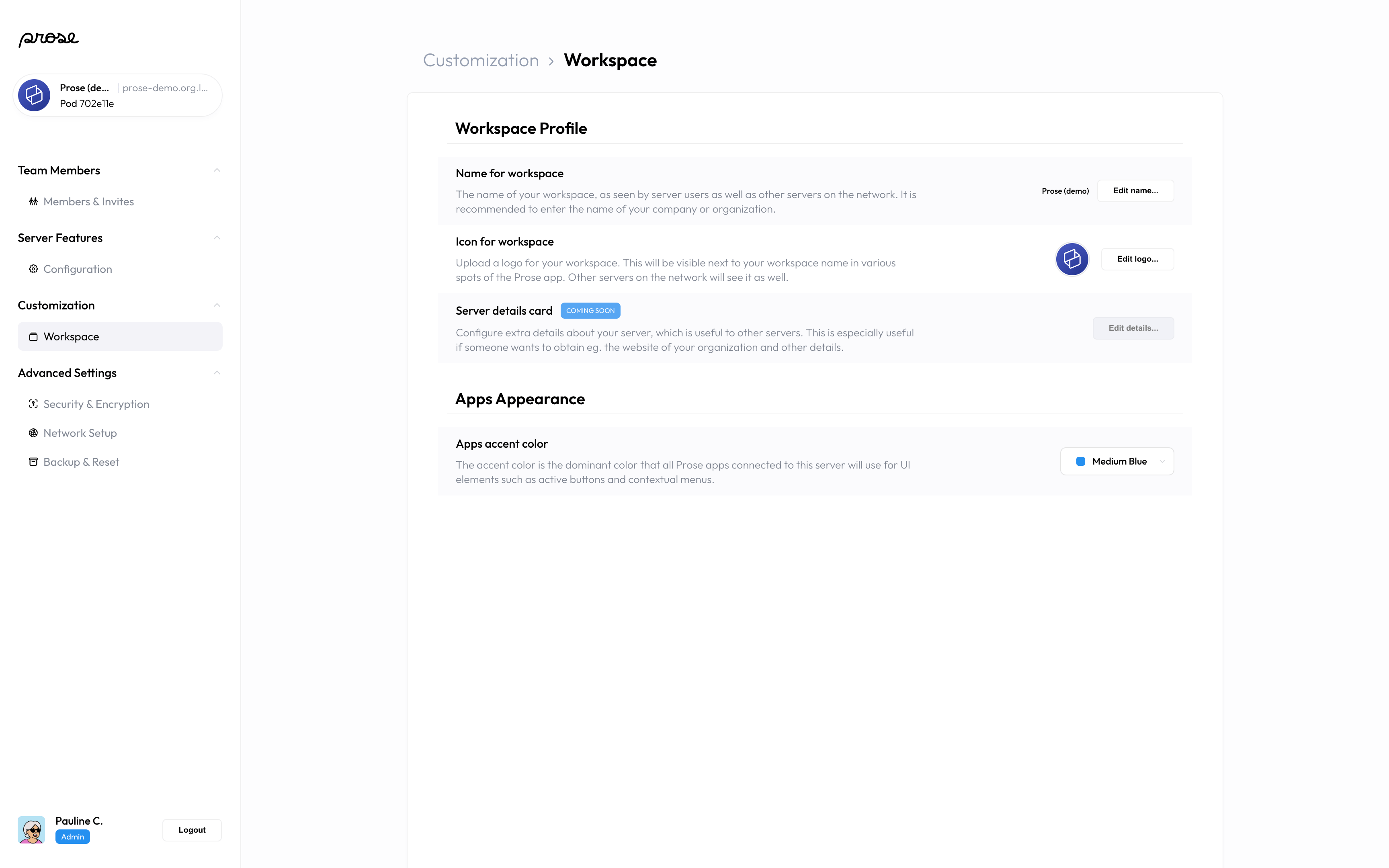
Once you made a change in your administration dashboard, such as changing the app accent color, the change will be instantly synchronized to all your team member apps, without needing them to reload.
In the Prose apps of your users, the interface will reflect applied customizations: